- Express
-
PopularPro
| Express |
Popular
Pro | |
$20 / Month | $40 / Month | |
| Free Setup | ||
| Social profiles | Facebook, Google My Business | Facebook, Google My Business, Twitter, Instagram, LinkedIn |
| Scheduled posts | 20 posts *at one time | Unlimited |
| Calendar View | ||
| Drafted Posts | ||
| Post Performance Analytics | ||
| Social Audience Analytics | ||
| Link Tracking | ||
| Customer Posts | ||
| Leads | ||
| Interesting Content (RSS Feeds) | Choose Plan | Choose Plan |
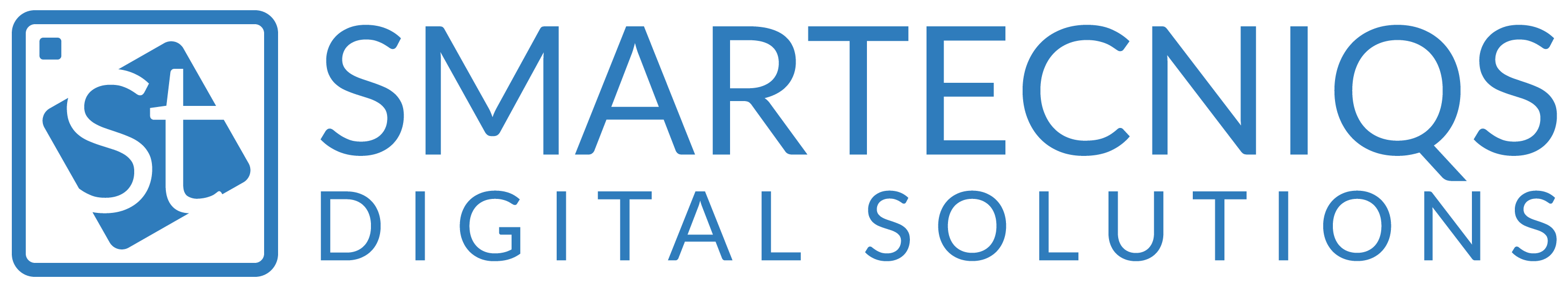

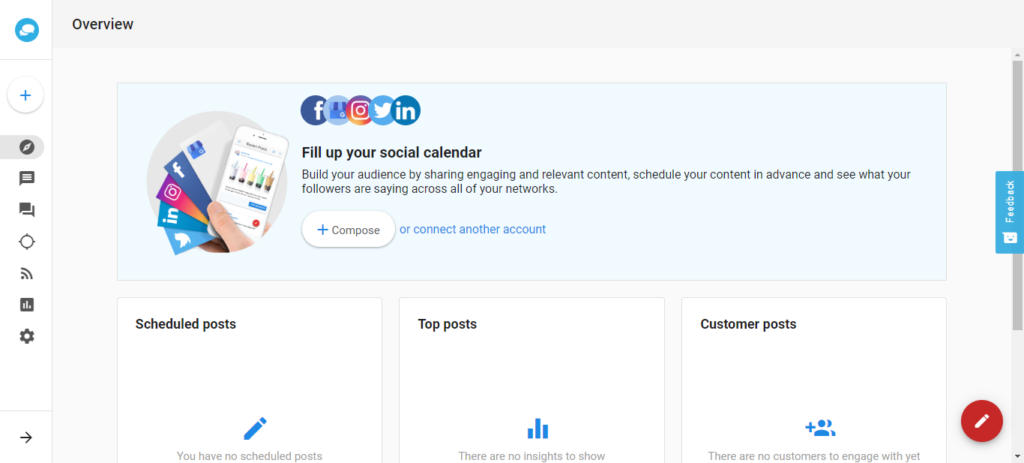
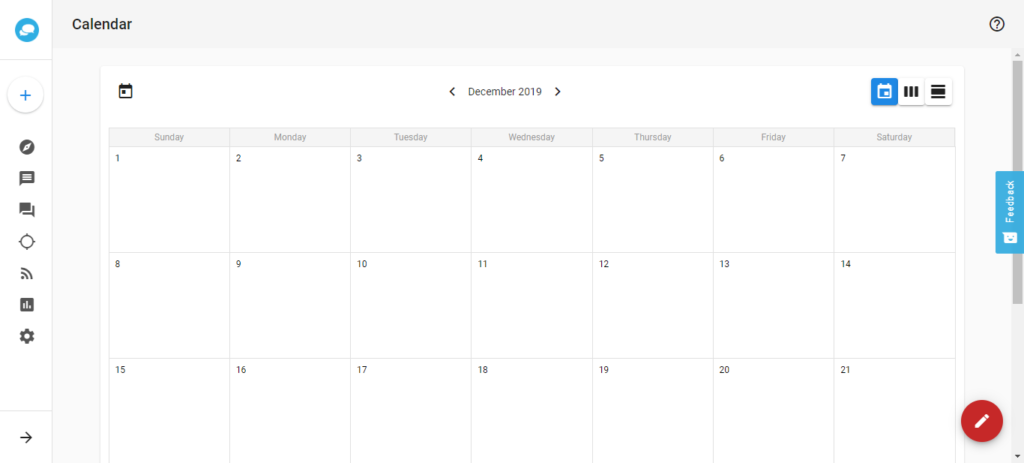
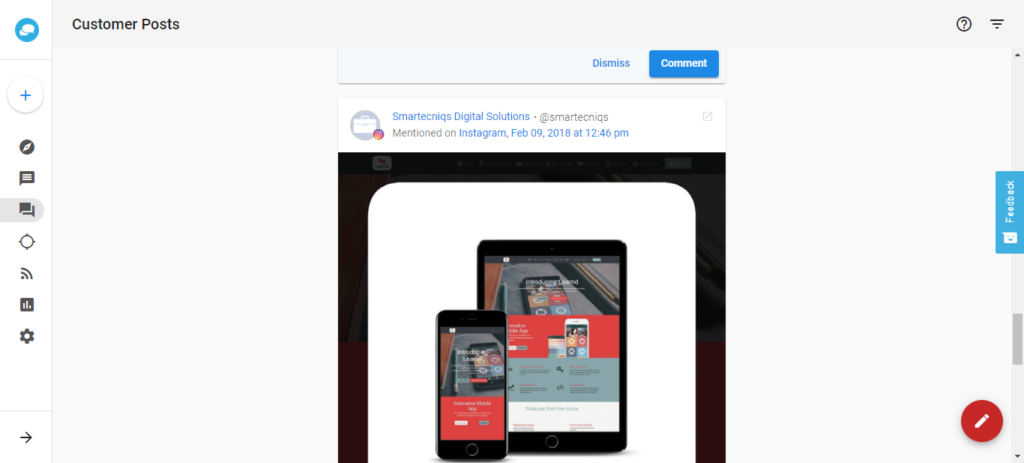
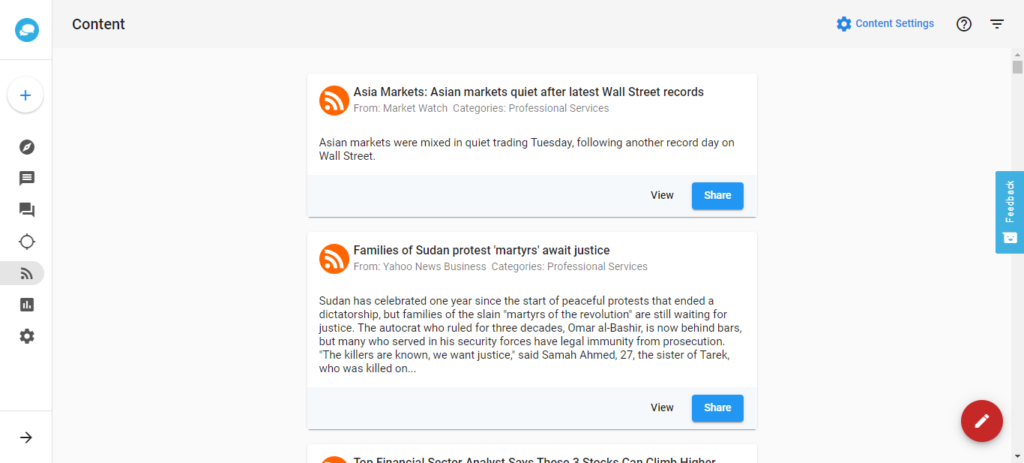
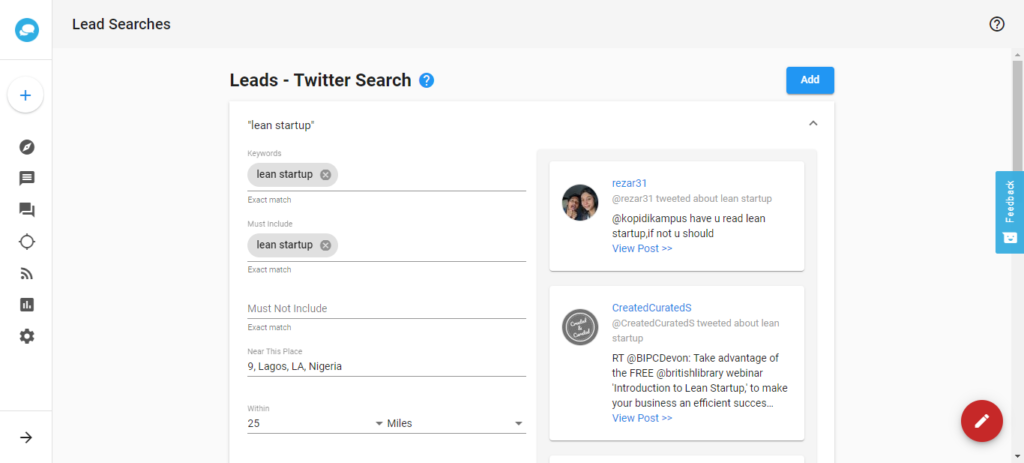
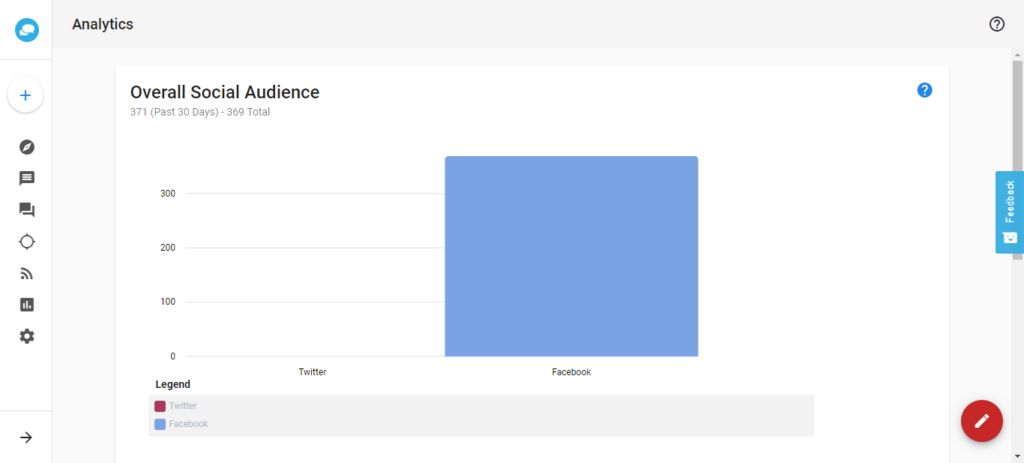



Composer